How to Delete Snapchat Account? Fast And Secure!
Table of Contents
Snapchat is a famous and increasingly growing social media application. It provides many features and filters to the users. Many users spend a lot of their time on Snapchat. They send streaks and reels to each other. However, some of you considered taking a break from social media and spending time with family. So, they considered to delete the snapchat account quickly and securely. So, in this guide on how to delete Snapchat account, we will discuss the procedure step by step. So, let’s begin!
How to Delete Snapchat Account?
You can delete your Snapchat account on iOS or a web browser. You must delete your Snapchat account on the web browser if you use Android. The Android deleting option is not available in the app. If you want to keep your memories or data on Snapchat, you must download it before you delete your Snapchat account. Here is a step-by-step guide on deleting your Snapchat account on the web browser.
On Web Browser (Computer and Android User)
- Open your Snapchat account in the browser and log in. You can also click this link to direct landing on the login page. www.accounts.snapchat.com
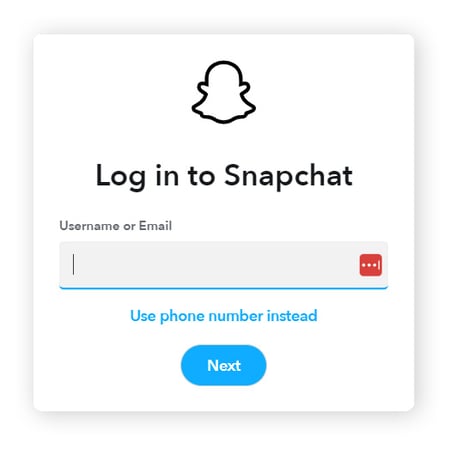
2. Select > Delete My Account
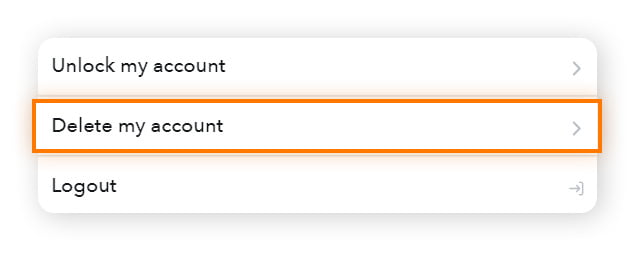
3. Username, Password > Continue
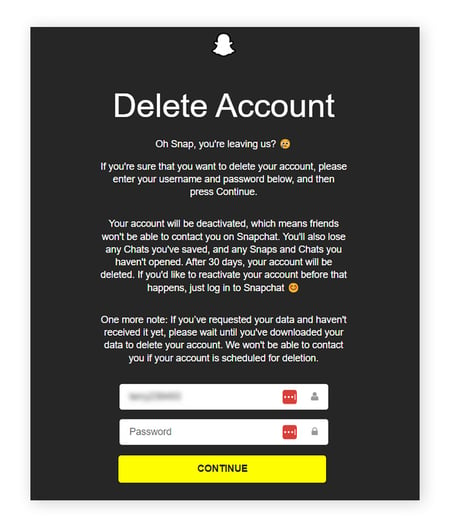
This process will take 30 days to deactivate your account. During this duration, you can reactivate your Snapchat account if you think you have to reactivate it. But, if this 30-day period is completed, you cannot activate your Snapchat account, and your account will be deleted permanently.
On iOS
- Open the application and tap the icon of your profile.
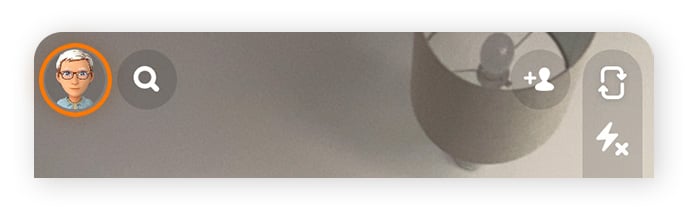
- Tap on the Setting icon.
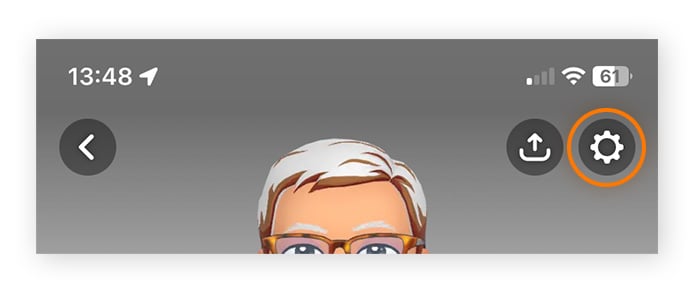
- Click on Account Actions > and then click on Delete Account.
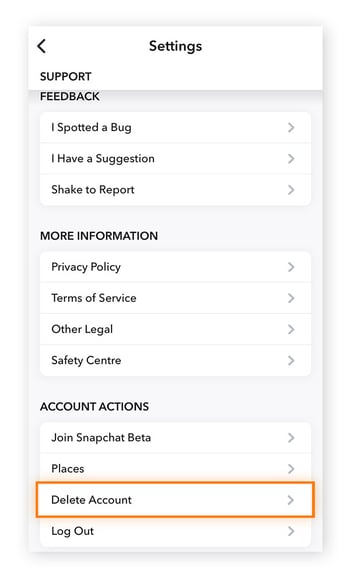
- Click on Username, enter your Password and then click on Continue.
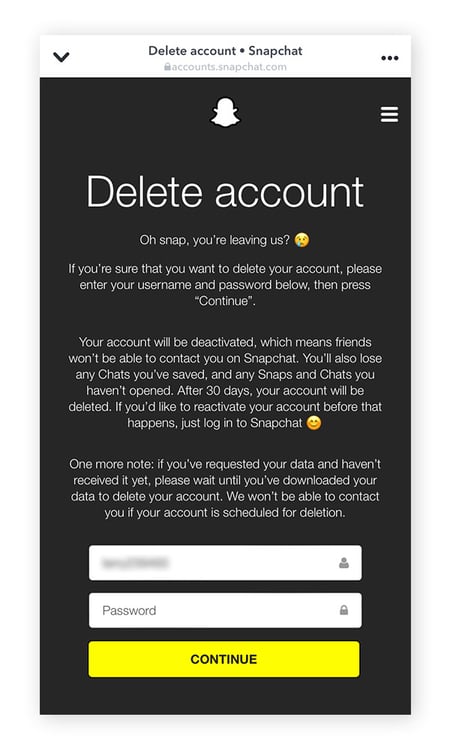
This process will take 30 days to deactivate your account. In this duration, if you think you have to reactivate your snapchat account, you can reactivate this. But, if this 30 days period is completed, you will not be able to activate your Snapchat account, and your account will be deleted permanently.
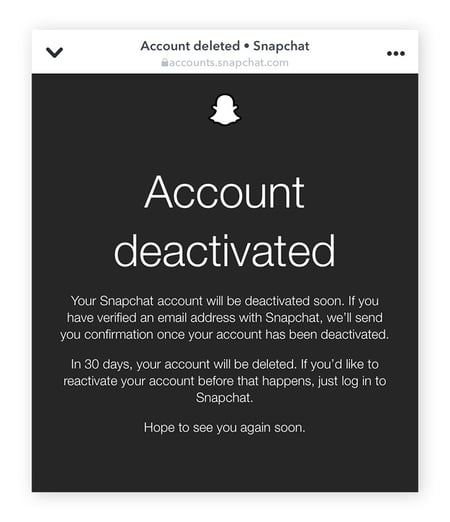
How to Deactivate a Snapchat Account?
Snapchat Application doesn’t offer unclear deactivation. On the other hand, you have to follow the deactivation process. This process takes 30 days to permanently deactivate your account. You have to make sure to log back in within 30 days if you have to reactivate your account.
You may also read: 10 facts about snapchat
Restore the Snapchat Account
You must log in with your username and password. If you want to use your Snapchat account again, you must log in within 30 days. It will simply ask you to confirm your activation. This process can take up to 24 hours to reactivate your Snapchat account.
Final Words of How to Delete Snapchat Account
In our guide on how to delete a Snapchat account, we have discussed the step-by-step process. This process is for Android and iOS users. As you know, this platform has many daily users, so many of us consider taking a break from our social life. We’ve covered everything you need to know about deleting your Snapchat account, whether using Android, iOS, or a web browser. Snapchat is a fun app with many features, but sometimes, taking a break from social media can be a good idea. If you decide it’s time to step back, you now have the steps to do it quickly and securely. Remember, you have 30 days to change your mind if you decide to return. Take your time, and make the decision that’s right for you!
Frequently Asked Questions
Q1. How to Delete Snapchat Story?
1. Go to Your Snapchat Profile.
2. My Stories> My Story
3. Long press on the snap that you want to delete.
4. Click Delete Snap.
Q2. How to Delete Snapchat Chat?
To delete your Snapchat Chat, long-press on the chat you want to delete and click “delete chat.”
Q3. How to Delete Snapchat Best Friends?
1. Swipe to the right
2. Go to chat Screen
3. Hold on Friend’s name
4. Click Manage Friendship
5. And then click Remove friend
Q4. How to delete a Snapchat group?
1. From the camera screen, swipe to the right.
2. Chat Screen> Long press on a Group
3. Click Chat Setting
4. Click Clear from the Chat Feed
Q5. How to delete Snapchat Account?
Setting > Account Action > Delete Account


1 thought on “How to Delete Snapchat Account? Fast And Secure!”